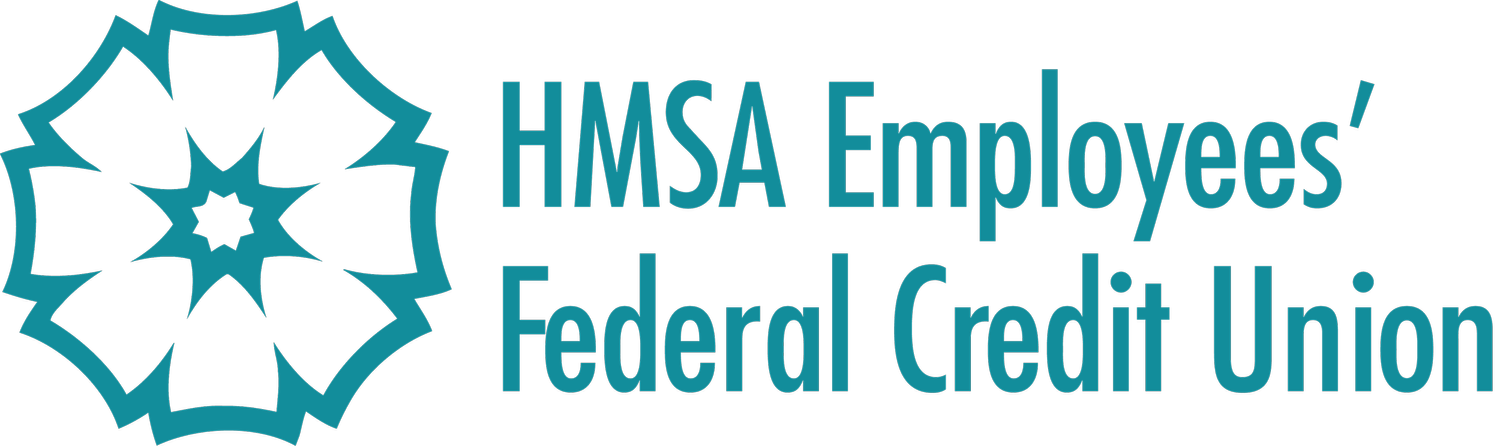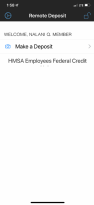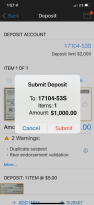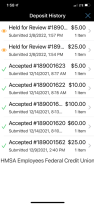Remote Deposit Capture
Remote Deposit is here
Skip the trip to the credit union!
First, make sure you are signed up for an HMSAEFCU Online Banking account.
Download the HMSAEFCU and DeposZip mobile apps to your phone. (Find them in your favorite app store.) Then sign in to the HMSAEFCU app with your user ID and password. DeposZip will appear.
Endorse the back of your check with FOR MOBILE DEPOSIT ONLY - HMSAEFCU. Follow the prompts to take pictures of your check and submit it for deposit.
Then go about your day. Take a hike. Go to the beach. Visit the gym or spa. Have a meal. Or indulge in a day in front of the TV, bingeing your favorite show.
Get our new mobile app
Enjoy the convenience of banking on the go.
Go to hmsaefcu.org.
Log in to or register for Online Banking*.
Click Mobile Banking, then Setup Access.
Choose your Quick Balance Accounts. These are the two accounts that you’ll see when you log in to the mobile app.
Go to Google Play or the App Store, search for HMSAEFCU, and download it.
Your user ID and password are the same for the mobile app and Online Banking.
*You must enroll in Online Banking to use the mobile app.